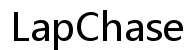Does Lenovo Laptop V15-ADA Have a Touch Display?
Introduction
The Lenovo V15-ADA laptop is regarded as a practical choice for those seeking an efficient and reliable machine without breaking the bank. Known for its sturdy build and robust performance, this laptop caters to both professional and personal needs. A common question that arises is whether this model includes a touch display. Below, we dive into the specifics of the Lenovo V15-ADA, including its display specifications, the availability of touch functionality, and how it compares to other Lenovo laptops.

Overview of the Lenovo V15-ADA Laptop
The Lenovo V15-ADA is designed to strike a balance between performance and affordability. It is equipped with an AMD processor, offering a range of configurations to suit various user requirements. The laptop features a sleek design, making it portable and visually appealing.
Key specifications include up to 8GB of RAM and between 256GB to 1TB SSD storage options, making it versatile for handling everyday tasks such as browsing, word processing, and light multimedia use. The Lenovo V15-ADA aims to offer a comprehensive computing experience, ideal for students, professionals, and small businesses.
Display Specifications of Lenovo V15-ADA
One of the critical aspects of any laptop is its display, as it directly influences user experience. The Lenovo V15-ADA comes with a 15.6-inch display. It generally offers an HD (1366 x 768) or Full HD (1920 x 1080) resolution, providing adequate clarity for most tasks.
However, the question of a touch display is important when considering the overall utility of the device. While touch displays have become increasingly common, especially in convertible and high-end laptops, the Lenovo V15-ADA focuses more on delivering a cost-effective solution without this feature as standard. Consequently, this model typically does not come with a touch-enabled screen by default.
It is essential for potential buyers to be aware that the absence of a touch display may affect their decision if their tasks heavily rely on touch interface features for productivity or creative work.
Touch Display Analysis: Availability and Importance
Touch displays have transformed how users interact with their devices, offering benefits in terms of accessibility and functionality. A touch display can significantly enhance a laptop's flexibility, especially for tasks such as drawing, note-taking, and more interactive user interfaces.
Availability
For the Lenovo V15-ADA, the lack of a touch display means that it is aimed more at traditional laptop users who prioritize keyboard and mouse inputs. This specific model does not generally offer an option for a touch display as part of its standard configurations. Users seeking a touch-enabled screen will need to consider other models within Lenovo's extensive lineup or explore third-party screen overlays, though the latter may not offer the same seamless experience.
Importance
The importance of a touch display varies based on individual user requirements: 1. Enhanced Navigation: Touch screens offer a more intuitive navigation method, useful for those accustomed to smartphone-like interaction. 2. Creative Tasks: Artists and designers can benefit significantly from touch screens, as they allow for easier drawing, designing, and editing. 3. Accessibility: For users with different accessibility needs, touch displays can offer more intuitive ways to interact with the device, reducing reliance on a mouse and keyboard.
While touch displays offer these advantages, they can also drive up the cost of the laptop. Budget-conscious consumers or those who do not require touch functionality may find the Lenovo V15-ADA's non-touch display perfectly satisfactory.
Comparing Lenovo V15-ADA with Other Lenovo Models
To better understand the Lenovo V15-ADA's positioning, it is helpful to compare it with other models within the Lenovo lineup, especially concerning the availability of touch displays.
Lenovo Flex Series
The Lenovo Flex series, for instance, is designed with touchscreens in mind. These convertible laptops offer the flexibility to use in both laptop and tablet modes, making them ideal for users needing touch functionality. Models like the Lenovo Flex 5 offer robust performance combined with a touch display, catering to a similar audience but with added flexible usage.
Lenovo IdeaPad Series
Similarly, the Lenovo IdeaPad series also includes models with touch displays. The IdeaPad 3 and IdeaPad 5, for example, offer a mix of budget-friendly and mid-range laptops with touch functionality, making them suitable alternatives for those interested in having a touch screen.

User Reviews and Feedback
User reviews of the Lenovo V15-ADA highlight its dependable performance, acceptable screen quality, and overall value for money. However, feedback often points out the absence of a touch display, particularly from users who are used to touch-enabled devices and miss this feature in the V15-ADA. Those specifically in search of touch functionality often shift their focus to Lenovo's Flex or IdeaPad series.

Conclusion
The Lenovo V15-ADA is a substantial choice for budget-conscious users requiring a reliable, efficient laptop for everyday tasks. While it provides solid performance outlined by good processing power and adequate storage, it does not include a touch display. This limitation may influence the decision for those who depend on touch functionality for their work or personal tasks. If a touch screen is a must, then it might be worthwhile to consider other Lenovo models like the Flex or IdeaPad series.
Frequently Asked Questions
Is the Lenovo V15-ADA a good laptop for basic tasks?
Yes, the Lenovo V15-ADA is an excellent laptop for basic tasks such as web browsing, document editing, and multimedia consumption. Its performance and affordability make it a reliable option for students and professionals.
Can I upgrade the Lenovo V15-ADA to have a touch display?
Upgrading the Lenovo V15-ADA to include a touch display is generally not feasible. Laptops are typically sold with fixed hardware configurations that cannot be easily altered. For users requiring a touch screen, it is advisable to look at Lenovo models that come with this feature.
Are there similar Lenovo models that come with a touch display?
Yes, Lenovo offers several models with touch displays, such as the Flex series and certain models within the IdeaPad series. These alternatives provide similar performance with the added benefit of touch functionality, catering to various user preferences and needs.