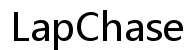Why Won't Fubo Play on My Computer?
Introduction
Fubo not playing on your computer can be incredibly frustrating, especially when you're eager to catch up on your favorite shows or live sports events. This blog post will help you understand the potential reasons why Fubo might not be working on your computer. We'll explore software-based solutions, hardware-related fixes, network issues, and advanced troubleshooting techniques. By the end of this guide, you'll be more equipped to diagnose and solve the issue, ensuring a seamless streaming experience.

Identifying the Problem
Understanding why Fubo isn't playing on your computer is the first step in solving the issue. The problem could stem from a variety of sources, including software conflicts, outdated hardware, or network issues. Common symptoms include the Fubo app not loading, playback errors, and continual buffering despite having a strong internet connection.
Begin by checking the basics: Is your internet connection stable? Have you tried refreshing the page or restarting your computer? If these initial steps don’t resolve the problem, we'll need to delve deeper into the specifics of your software, hardware, and network setup. By systematically identifying the root cause, you can apply the right fix and get back to enjoying Fubo's extensive content library.

Software-Based Solutions
Software issues are often the most common culprits. Here are some solutions you can try:
- Clear Browser Cache and Cookies:
- Open your browser settings.
- Locate the privacy or history section.
-
Clear cache and cookies and restart the browser.
-
Update Your Web Browser:
- Ensure you are using the latest version of your browser.
- Check for updates in the browser’s settings menu.
-
Restart the browser after updating.
-
Disable Browser Extensions:
- Certain extensions can conflict with streaming services.
- Open your extensions menu.
-
Disable all extensions and see if Fubo plays. Enable them one by one to identify the problematic extension.
-
Try a Different Browser:
- Sometimes, the problem is browser-specific.
-
Switch to a different browser (Chrome, Firefox, Safari, etc.) to see if the issue persists.
-
Update or Reinstall the Fubo App:
- Check for updates in the app store.
- If updating doesn't work, uninstall and reinstall the app.
If these software solutions do not resolve the issue, the problem may lie within your computer’s hardware.
Hardware-Based Solutions
Hardware limitations can interfere with streaming, especially if you're running an older machine. Here are some checks and fixes for hardware-related issues:
- Check System Requirements:
- Ensure your computer meets Fubo's minimum system requirements.
-
Verify your CPU, RAM, and GPU performance.
-
Update Device Drivers:
- Outdated drivers can cause playback issues.
-
Update your graphics and network drivers through Device Manager (Windows) or System Preferences (Mac).
-
Close Background Applications:
- Streaming needs a significant amount of resources.
-
Close unnecessary applications to free up memory and CPU.
-
Check for Overheating:
- Overheating can throttle your computer's performance.
-
Ensure your computer is well-ventilated and clean any dust from vents.
-
External Devices:
- Disconnect any unnecessary external devices.
- Certain peripherals can sometimes cause conflicts.
Addressing hardware limitations could significantly improve your Fubo experience. However, if the problem persists, it’s time to consider network-related issues.

Network-Related Fixes
A stable and fast internet connection is crucial for streaming. Here are some network-related fixes you can apply:
- Test Your Internet Speed:
- Use online tools like Speedtest.net.
-
Ensure you have a minimum of 5 Mbps for HD streaming.
-
Reset Your Router:
- Unplug your router for about 30 seconds and plug it back in.
-
Often, a simple reset can solve connectivity issues.
-
Use a Wired Connection:
-
Wi-Fi can be unreliable. Consider using an Ethernet cable for a stable connection.
-
Update Router Firmware:
- Access your router’s settings via browser.
-
Check for firmware updates and install them.
-
Avoid Network Interference:
- Place your router in a central location.
- Keep it away from microwaves and cordless phones to prevent interference.
After securing a stable network connection, your Fubo streaming should improve considerably. If the issue persists, further troubleshooting might be necessary.
Advanced Troubleshooting
If you've tried all the basic fixes and Fubo still won't play on your computer, it might be time for advanced troubleshooting:
- Check for System Updates:
- Make sure your operating system is up to date.
-
Install any pending updates and restart your computer.
-
Run a Malware Scan:
- Malware can adversely affect your computer’s performance.
-
Use reputable antivirus software to scan and remove any threats.
-
Inspect Firewall and Security Settings:
- Sometimes, firewalls or security software might block streaming services.
-
Add an exception for Fubo or temporarily disable your firewall.
-
Check DNS Settings:
- Configure your computer to use Google’s Public DNS (8.8.8.8 and 8.8.4.4).
-
This can sometimes resolve connectivity issues with streaming services.
-
Reinstall Operating System:
- As a last resort, if all else fails, consider reinstalling your OS.
- Back up your data and perform a clean installation.
Advanced troubleshooting should help resolve persistent issues. However, if you're still facing problems, contacting Fubo support would be the next step.
Conclusion
By following the steps outlined above, you can address a variety of issues that might be preventing Fubo from playing on your computer. From software and hardware checks to network optimization and advanced troubleshooting, each section provides actionable solutions. Don’t let streaming issues keep you from enjoying your favorite content. Take the steps outlined in this guide to ensure a seamless Fubo experience.
Frequently Asked Questions
What do I do if Fubo won't load on any browser?
If Fubo won’t load on any browser, try clearing cache and cookies, updating browsers, disabling extensions, and restarting your computer. If the problem persists, consult Fubo support.
Why does Fubo keep buffering even with a strong internet connection?
Even with a strong internet connection, buffering can be caused by outdated drivers, software conflicts, or network interference. Ensure your system meets the requirements and try a wired connection for stability.
How can I contact Fubo support for unresolved issues?
For unresolved issues, visit Fubo's official support page or contact their customer service via the provided email or chat options. You'll find comprehensive help and resources to assist you.