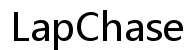Master Fortnite with Controller Aim Assist on Keyboard and Mouse
Introduction
In the competitive world of Fortnite, players continuously seek ways to enhance their gaming prowess. One intriguing topic making waves in the gaming community is the use of controller aim assist in conjunction with a keyboard and mouse setup. Traditionally designed to aid console players, aim assist enhances accuracy by subtly guiding the crosshair towards targets. Combining this with the precision of a keyboard and mouse setup has sparked discussions about its potential advantages. This comprehensive guide will delve into understanding, setting up, and maximizing the benefits of controller aim assist on your keyboard and mouse to dominate the Fortnite battleground.

Understanding Controller Aim Assist in Fortnite
Controller aim assist is a feature that facilitates more accurate aiming by gently steering the crosshair toward targets. This is especially vital for console players who often find joystick aiming less precise. Aim assist can mean the difference between triumph and defeat in fast-paced engagements where every millisecond matters.
In Fortnite, the complexity of aim assist is heightened with various settings tailored to different play styles. Options like 'Aim Assist Strength' and 'Aim Assist Mode' cater to personalized needs, helping players lock onto opponents more effectively and smoothing out the erratic movements typical of a controller. By integrating aim assist with a keyboard and mouse, players might experience an unprecedented blend of aiming precision and swift movement control.
Setting Up Aim Assist on Keyboard and Mouse
Achieving the integration of aim assist with a keyboard and mouse involves navigating a non-traditional setup. Fortnite does not natively support this feature for keyboard and mouse configurations. However, with the aid of third-party software and specific settings, you can emulate this functionality. Here’s a step-by-step guide to get you started:
- Use a Controller Emulation Software: Programs like Input Mapper or DS4Windows allow your PC to emulate a controller while you use a keyboard and mouse. Download and install one of these applications to begin.
- Configure the Software: After installation, map your keyboard and mouse inputs to the corresponding controller buttons using the software. This process can be intricate and may require some trial and error.
- Connect Your Controller: Even if your primary inputs are a keyboard and mouse, having a connected controller can be necessary for activating aim assist.
- In-game Settings: Open Fortnite and navigate to the settings menu. Ensure that 'Controller' is selected as your primary input device. Modify your aim assist settings to match your play style.
- Fine-tune Sensitivities: Both the emulation software and Fortnite’s settings need careful adjustments. Align your aim sensitivity with your preferred play style for the best results.

Pros and Cons of Using Aim Assist with Keyboard and Mouse
Integrating aim assist with a keyboard and mouse configuration comes with both advantages and drawbacks. Here’s a balanced examination:
Pros
- Enhanced Accuracy: Aim assist can significantly boost your aiming accuracy, especially with moving targets.
- Improved Reaction Time: The subtle guidance of aim assist can enhance reaction times, providing an edge in close-combat scenarios.
- Versatility: A keyboard and mouse setup allows for highly customizable control schemes, facilitating complex movements and actions.
Cons
- Ethical Concerns: This setup is a subject of controversy within the gaming community as it might offer an unfair advantage, sparking debates about its legitimacy.
- Potential for Bans: Utilizing software to enable aim assist on a keyboard and mouse setup could breach Fortnite’s terms of service, risking potential account bans.
- Technical Complexity: Setting up and maintaining this configuration requires a fair amount of technical know-how and effort.

Best Keyboards for Enhanced Gaming Performance in Fortnite
Choosing the right keyboard can profoundly impact your gaming performance. Here are some top-tier keyboards favored by Fortnite players:
Top Picks:
- Corsair K70 RGB MK.2: Renowned for its robust build quality, responsive key switches, and customizable RGB lighting.
- Razer Huntsman Elite: Features ultra-fast opto-mechanical switches designed for rapid and precise inputs.
- SteelSeries Apex Pro: Offers adjustable mechanical switches allowing for personalized responsiveness and actuation.
A high-quality gaming keyboard should provide fast response times, programmable keys, and ergonomic comfort to elevate your Fortnite gameplay experience.
Advanced Tips and Strategies
Mastering aim assist on a keyboard and mouse setup takes persistent practice and meticulous adjustments. Here are some advanced tips to help refine your skills:
Master Your Sensitivities:
- Gradually adjust your aim sensitivities to strike the perfect balance. While higher sensitivities enable swift movements, excessively high settings can compromise precision.
Practice Consistently:
- Regular practice sessions are key. Engage in training maps and gamemodes focused on shooting accuracy to enhance your feel for aim assist and refine your natural aiming style.
Stay Updated with Settings:
- Fortnite frequently updates its in-game mechanics. Regularly review updates that might impact aim assist, and fine-tune your settings to stay in sync with these changes.
Incorporating these strategies will help you maximize the benefits of aim assist, ensuring smoother transitions and quicker reactions in your gameplay.
Conclusion
The use of controller aim assist on keyboard and mouse setups in Fortnite is a fascinating yet contentious topic. While it offers potential for enhanced performance and accuracy, it also raises significant questions about fairness in competitive gaming. By thoroughly understanding the setup process and weighing the pros and cons, you can make an informed decision about incorporating this feature into your gameplay. However, never forget that true success in Fortnite hinges on your skill, strategy, and relentless practice.
Frequently Asked Questions
How does aim assist work on a keyboard and mouse setup?
Aim assist subtly guides the crosshair towards targets, blending controller input support with keyboard and mouse precision using specialized software.
Is it fair to use aim assist with a keyboard and mouse in Fortnite?
This setup is controversial and often deemed unfair by the gaming community. It can provide a significant advantage, leading to potential ethical and competitive concerns.
What are the best keyboards for Fortnite players?
Top keyboards include the Corsair K70 RGB MK.2, Razer Huntsman Elite, and SteelSeries Apex Pro, known for their responsive keys and enhanced gaming features.