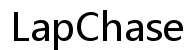Trackpad vs Mouse: Find the Perfect Device for Your Needs
Introduction
The debate between trackpad vs mouse usage often divides tech enthusiasts and professionals alike. Both devices offer unique advantages and drawbacks, making the choice between them highly dependent on individual needs and preferences. This blog aims to dissect the finer details such as ergonomics, precision, portability, and health considerations to help you make an informed decision.
The mouse made its grand debut in the 1980s and has since undergone numerous transformations. From ball mice to optical and laser models, the mouse set the gold standard for computer navigation. Meanwhile, trackpads started gaining traction in the 1990s as integral components of laptops, revolutionizing portable computing by eliminating the need for an external device. Understanding the history and evolution of these two input methods will provide context to their distinct strengths and weaknesses.
Design and ergonomics play crucial roles in determining suitability and user preference. Each device has its own set of benefits and drawbacks when it comes to ergonomics.

Ergonomic Benefits of the Mouse
Mice are designed to fit naturally in the hand and offer numerous ergonomic models to suit various grips—palm, claw, and fingertip. They are generally more comfortable for extended use, reducing the strain on your fingers and wrists. For users who experience wrist pain, vertical mice provide a handshake position to alleviate discomfort.
Ergonomic Benefits of the Trackpad
Trackpads, typically embedded within laptops, offer a flat surface for finger movements and gestures. While they might not provide the same hand comfort as mice, modern trackpads support multi-touch gestures, making repetitive tasks less strenuous. Additionally, trackpads eliminate the need for additional desk space, thus offering a compact, ergonomic solution for people on the go.
For tasks requiring high precision, the choice between a trackpad and a mouse becomes even more critical.
Precision in Gaming
When it comes to gaming, the mouse reigns supreme. Gamers require high DPI (Dots Per Inch) settings, customizable buttons, and swift, precise movements—traits that mice specialize in. The tactile feedback from a mouse ensures quick reactions essential for competitive gaming.

Precision in Professional Tasks
For professional tasks like graphic design, video editing, and CAD, precision is non-negotiable. Mice, especially those designed for professionals, offer the exact control needed for intricate tasks. On the other hand, trackpads, though less precise, offer handy gestures and shortcuts aiding productivity in day-to-day tasks.
If portability and convenience are your top priorities, one device may be more suitable than the other.
Built-in Trackpads
Trackpads offer unparalleled convenience for mobile users. Integrated into laptops, they eliminate the need for carrying additional peripherals. This built-in feature ensures constant availability, making it the go-to choice for users valuing portability.
External Mice
While external mice add bulk, they are often more reliable and comfortable. Many modern mice come with wireless options to reduce clutter. For those who work in stationary setups or don’t mind carrying an extra piece of gear, external mice strike the perfect balance between convenience and functionality.
Extended use of either device can have implications for your health, particularly in terms of repetitive strain injuries (RSIs) and general comfort.
Repetitive Strain Injuries (RSI)
Extended use of any input device can lead to repetitive strain injuries (RSIs) affecting the fingers, wrists, or arms. Mice, with their variations in design, offer specialized options to minimize such risks. Trackpads, requiring less movement, can lessen the chances of RSI but may not eliminate it entirely.
Overall Comfort
The overall comfort of a device largely depends on individual use patterns and ergonomic setups. While mice generally provide better support for the hand and wrist, trackpads offer convenience and less bulk, making them comfortable in a different context. Either choice should be complemented by proper posture and regular breaks.
Every user has different preferences and habits that influence their choice of device. Understanding common trends can be enlightening.
Survey Data
Surveys show a near-even split in user preference, often depending on use case and familiarity. Professionals in creative fields lean toward mice for their precision, whereas everyday users and travelers often prefer the convenience of trackpads.

Real-world Preferences
Real-world experience highlights personal habits and specific requirements as critical factors. Heavy mouse users often customize their devices, adding weights or changing grips, while trackpad users adapt to touch gestures and shortcuts for efficiency.
When considering cost, multiple factors come into play, such as initial investment, maintenance, and durability.
Maintenance and Durability
On the cost front, both trackpads and mice come in a range of prices. Trackpads, being built into laptops, don't incur additional costs but can be expensive to replace if damaged. Mice, available from budget to premium, often offer better durability and longer life spans if maintained well, making them a cost-effective option over time.
Choosing between a trackpad and a mouse boils down to your unique needs and preferences. While a mouse offers unparalleled precision and ergonomic options, a trackpad excels in portability and convenience. Evaluate your specific requirements to make the best choice.
Frequently Asked Questions
Are trackpads more ergonomic than mice?
Trackpads offer convenience but may not be as ergonomic as mice, which often have designs specifically aimed at reducing hand and wrist strain.
Is a mouse better for gaming than a trackpad?
Yes, a mouse is better suited for gaming due to its high precision, customizable buttons, and tactile feedback.
Which is more cost-effective, a trackpad or a mouse?
Mice are generally more cost-effective over time due to durability, despite trackpads being integrated into laptops.