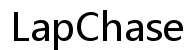The Ultimate Guide to iD Mobile WiFi Calling: Enhancing Connectivity
Introduction
In regions with spotty cellular coverage, staying connected can be a real challenge. Fortunately, iD Mobile WiFi Calling offers an effective solution. By leveraging your WiFi network, you can make and receive calls even when your cellular signal is weak or nonexistent. This guide will detail everything you need to know about iD Mobile WiFi Calling, including its benefits, setup instructions, optimization tips, and troubleshooting common issues.

What is iD Mobile WiFi Calling?
iD Mobile WiFi Calling is a feature that allows you to make and receive calls, as well as send texts, over a WiFi network instead of relying on a cellular connection. This can be particularly useful if you live in or frequently visit places where cell service is poor but you have access to a stable WiFi network.
When enabled, your phone will automatically switch to WiFi calling if it's available and the cellular signal is weak. This ensures that your call quality remains high and that you won't miss important calls, whether you’re at home, at work, or out and about. Moreover, WiFi calling also ensures that emergency services can identify your location more accurately, providing an extra layer of safety.
Benefits of Using WiFi Calling
WiFi calling on iD Mobile provides several advantages, making it an essential feature for users in need of consistent connectivity.
-
Enhanced Call Quality: Poor cellular reception can lead to dropped calls and poor audio quality. WiFi calling utilizes your internet connection, often resulting in better call quality and fewer interruptions.
-
Extended Coverage: You can make and receive calls in areas where cellular signals are weak or nonexistent, as long as a WiFi network is available. This is especially useful in rural areas or buildings with thick walls that might block cellular signals.
-
Cost Savings: If you're abroad, using WiFi calling can help you avoid international roaming charges. As long as you're connected to a WiFi network, you can make calls without incurring the hefty fees typically associated with international calls.
By understanding these benefits, users can appreciate the value WiFi calling brings. Now, let’s dive into how to set it up on your device.

How to Set Up WiFi Calling on iD Mobile
Setting up WiFi calling on your iD Mobile phone is straightforward and varies slightly depending on whether you use an Android or iOS device. Follow these specific guidelines to enable this feature seamlessly.
Setting Up WiFi Calling on Android Devices
- Check Compatibility: Ensure your device supports WiFi calling and that your iD Mobile plan includes it.
- Update Software: Go to Settings > System > Software Update to ensure your phone is running the latest version of its operating system.
- Enable WiFi Calling:
- Open the Settings app.
- Navigate to Connections or Networks & Internet.
- Select WiFi Calling.
- Toggle the WiFi calling switch to On.
- Verify Network Connection: Ensure you are connected to a stable WiFi network. Open your WiFi settings to confirm.
- Confirm Activation:
- Place a test call to verify that WiFi calling is working. A notification or icon (usually a WiFi symbol) should appear on your screen during the call.
Following these steps, your Android device should be set for WiFi calling. Let’s move on to the setup process for iOS devices.
Setting Up WiFi Calling on iOS Devices
- Check Compatibility: Make sure your iPhone supports WiFi calling and your carrier plan is eligible.
- Update iOS: Go to Settings > General > Software Update and ensure your device is using the most recent iOS version.
- Enable WiFi Calling:
- Open the Settings app.
- Select Phone.
- Choose WiFi Calling.
- Toggle on WiFi Calling on This iPhone.
- Follow any on-screen instructions to complete the setup.
- Confirm Activation:
- Place a call to ensure that WiFi calling is active. Look for a WiFi calling indicator in the status bar.
With these simple steps, iOS users can enjoy the benefits of uninterrupted calls even over WiFi.

Optimizing Your WiFi Calling Experience
To ensure the best WiFi calling experience, there are a few optimization steps you can take:
- Use a Reliable WiFi Network: A stable and robust WiFi connection is crucial for high-quality calls. Ensure your WiFi signal is strong, and consider positioning your device closer to your router if necessary.
- Update Router Firmware: Outdated router firmware can lead to connectivity issues. Check your router’s settings or consult your ISP for firmware update instructions.
- Switch to 5GHz WiFi Band: If your router supports it, connect to the 5GHz band instead of the 2.4GHz band. The 5GHz band offers faster speeds and less interference, thus providing a better calling experience.
- Prioritize Calls in Router Settings: Some routers allow you to prioritize specific types of traffic, like VoIP calls. Access your router’s QoS (Quality of Service) settings to prioritize WiFi calling.
These optimization tips will help you maintain crystal-clear calls and make the most out of iD Mobile WiFi Calling.
Troubleshooting Common Issues
Despite its benefits, you may encounter issues with WiFi calling. Here are some common problems and their solutions:
- WiFi Calling Not Working:
- Ensure WiFi calling is enabled in your phone settings.
- Restart your phone and router to reset connections.
-
Confirm that your phone is connected to a WiFi network.
-
Poor Call Quality:
- Move closer to your WiFi router to improve signal strength.
- Disconnect other devices using the network to reduce congestion.
-
Ensure your router firmware is up-to-date.
-
Dropped Calls:
- Check for network interruptions or router reboots.
- Change your WiFi channel to avoid interference from nearby networks.
By addressing these common issues, you can keep your WiFi calling experience smooth and hassle-free.
Conclusion
iD Mobile WiFi Calling is a fantastic feature offering numerous advantages, particularly for those in areas with weak cellular signals. From better call quality to extended coverage and cost savings, it’s a tool every iD Mobile user should consider. The setup process is straightforward, whether you’re using an Android or iOS device, and a few optimization tips can significantly enhance your experience. Troubleshoot any issues that arise, and you’ll enjoy uninterrupted connectivity wherever you have access to WiFi.
Frequently Asked Questions
Does WiFi calling use my data allowance?
No, WiFi calling uses your WiFi network, not your mobile data allowance. However, it does rely on the internet connection of the WiFi network you are connected to.
Can I use WiFi calling when traveling abroad?
Yes, WiFi calling can be used internationally as long as you are connected to a WiFi network. This can help you avoid international roaming charges on calls.
How secure is WiFi calling?
WiFi calling is generally secure. Calls are encrypted, meaning that your conversations remain private. It is advisable to use a secure and reliable WiFi network to maximize security.