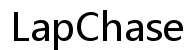How to Turn Off the Green Light on Your Smart Watch
Introduction
Smartwatches have become essential gadgets, providing a range of functionalities. Among these features, many users notice a green light on the underside of their smartwatches. While this light is crucial for certain tracking functions, there may be times when you wish to turn it off. Whether it’s for conserving battery life, avoiding distractions, or personal comfort, this guide will walk you through the steps needed to turn off the green light on various smartwatch brands.

Why Does the Green Light Appear on Smartwatches?
The green light on your smartwatch is part of the optical heart rate sensor. This sensor uses green LEDs in conjunction with light-sensitive photodiodes to detect the amount of blood flowing through your wrist. Blood absorbs green light, so the sensor can determine your heart rate by analyzing the intermittently darker and lighter areas of your skin as your heart pumps.
This technology is incredibly useful for tracking your heart rate during workouts, monitoring your daily activity levels, and even gauging your overall health. It's an essential feature for those who are health-conscious or engaged in physical training.
Potential Drawbacks of the Constant Green Light
Despite its benefits, the green light on your smartwatch can pose some drawbacks. Constantly illuminated LEDs can contribute to faster battery drain, meaning more frequent charges.
For those sensitive to light, it can also be distracting, especially in dark environments like bedrooms. Additionally, some users have reported mild skin irritation due to prolonged exposure to the green light. Although rare, it’s a consideration worth noting. Understanding both the advantages and drawbacks can help you make an informed decision on whether to disable this feature.
Step-by-Step Instructions for Popular Smartwatch Brands
Apple Watch
To turn off the green light on your Apple Watch, follow these steps:
- Open the Watch app on your iPhone.
- Go to 'My Watch' tab.
- Select 'Privacy' and then 'Health.
- Toggle off the 'Heart Rate' option.
Samsung Galaxy Watch
For Samsung Galaxy Watch users, here are the steps:
- Open the Galaxy Wearable app on your smartphone.
- Navigate to 'Health settings.
- Select 'Heart rate monitor.
- Set it to 'Manual only' or 'Never.
Fitbit
Follow these steps to disable the green light on Fitbit devices:
- Open the Fitbit app on your smartphone.
- Tap on the profile icon.
- Select your device.
- Find 'Heart Rate' and toggle it off.
Garmin and Other Brands
To turn off the green light on Garmin and other similar brands:
- Access your Garmin Connect app.
- Select your device settings.
- Find the 'Wrist Heart Rate' option.
- Toggle it off.
Other brands typically follow similar procedures. Always consult the user manual for specific instructions.

Troubleshooting Common Issues
If the green light stays on after following these instructions, try restarting your smartwatch and app. Check for software updates, as an outdated version may not support these features. If the light still doesn’t turn off, consider reaching out to customer support for your device brand. This should resolve most issues related to the persistent green light.
Pros and Cons of Turning Off the Green Light
Turning off the green light has its pros and cons. On the plus side, you conserve battery life and eliminate distractions from the glowing light. However, turning it off means you'll lose continuous heart rate monitoring, impacting health-related metrics and features like sleep tracking. Balancing these factors can help you decide what best suits your needs.

Conclusion
Deciding whether to turn off the green light on your smartwatch depends on your personal needs. This guide provides you with the necessary steps to disable this feature while understanding the implications of doing so. Weighing the pros and cons can help you make the best decision for your lifestyle.
Frequently Asked Questions
Will turning off the green light affect my health tracking?
Yes, turning off the green light will disable continuous heart rate monitoring, affecting related health metrics.
How can I prolong the battery life of my smartwatch without turning off the green light?
Lower the display brightness, turn off unnecessary notifications, and limit GPS use to save battery life.
Can the green light cause skin irritation?
While rare, prolonged exposure to the green light could cause mild skin irritation for some users. Always ensure your watch is clean and well-fitted to minimize potential irritation.