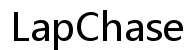macOS Sequoia Supported Laptops: Top Picks for 2024
Introduction
Finding the right laptop that supports the latest operating system can be a challenge. As we edge closer to 2024, many are looking to upgrade their devices to those that are compatible with macOS Sequoia. This new OS promises several advancements, making it an enticing upgrade. In this blog, we will go through the key features of macOS Sequoia, decipher compatibility requirements, and highlight the top laptops that will ensure you have a seamless experience with this OS. Whether you are an Apple aficionado or considering switching from another brand, this guide has got you covered.
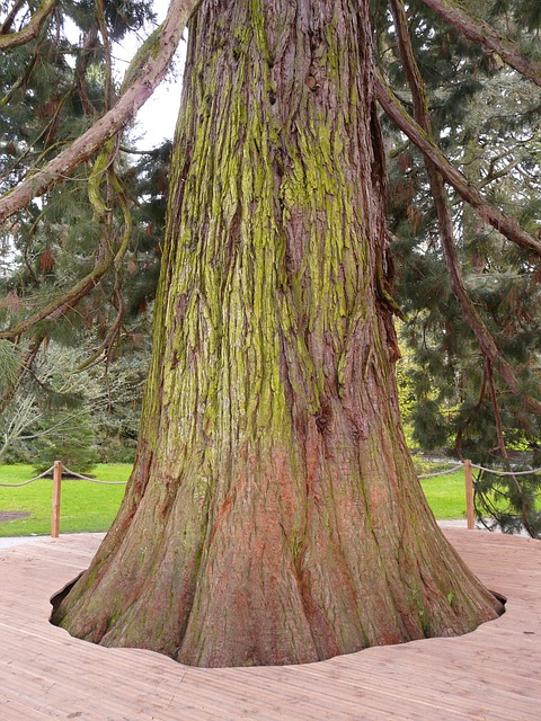
What is macOS Sequoia?
macOS Sequoia is the latest operating system from Apple, set for release in 2024. It brings numerous improvements over its predecessor, enhancing security, performance, and user experience. Apple continues to push the envelope in integrating AI capabilities, innovative software updates, and hardware optimizations. The name 'Sequoia' signifies robustness and longevity, characteristics that Apple aims to instill in this OS. macOS Sequoia is expected to provide a more cohesive experience across all Apple devices, making it a highly anticipated update for Mac users worldwide.

Key Features of macOS Sequoia
macOS Sequoia is packed with new and improved features designed to enhance user productivity and overall experience:
- Enhanced Security: With Sequoia, Apple introduces advanced encryption methods and improved privacy settings to keep your information safer than ever.
- Performance Boosts: New algorithms and resource management techniques contribute to faster processing speeds and better battery efficiency.
- AI Integration: Machine learning-based features like intelligent search and personalized recommendations make the OS smarter.
- Seamless Connectivity: Improved integration with iOS devices allows for smoother transitions and better syncing capabilities.
- Customizable Widgets: Users can now personalize desktop widgets, adding a layer of customization unseen in previous macOS versions.
These features collectively make macOS Sequoia a major upgrade, offering both enhanced functionality and performance.
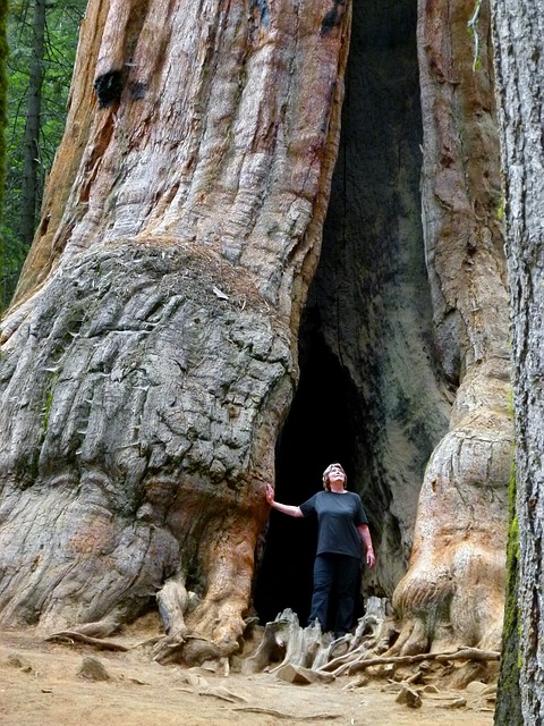
Understanding Compatibility for macOS Sequoia
Before diving into the best laptops for macOS Sequoia, it's crucial to comprehend the compatibility requirements. Not all current laptops will support this new operating system. Compatibility criteria mainly encompass hardware specifications and system capabilities:
- Processor: A multi-core Intel processor or Apple Silicon (M1 or later) is essential.
- RAM: A minimum of 8GB RAM, although 16GB is recommended for optimal performance.
- Storage: At least 256GB of SSD storage is needed to run the OS smoothly.
- Graphics: Integrated graphics should be capable of supporting advanced rendering and AI functionalities.
- Battery Life: A longer battery life ensures that the advanced capabilities of Sequoia can be fully utilized without frequent recharging.
Understanding these requirements will allow you to make a more informed choice when selecting a compatible laptop for macOS Sequoia.
Top macOS Sequoia Supported Laptops in 2024
With the basics covered, let’s delve into the top laptops that will seamlessly run macOS Sequoia:
Apple MacBook Pro 14-inch
The Apple MacBook Pro 14-inch is a powerhouse designed for high performance: - Processor: Powered by the Apple M1 Pro chip, it delivers unmatched speed and efficiency. - RAM and Storage: Comes with up to 32GB of RAM and up to 2TB of SSD storage, meeting and exceeding Sequoia’s requirements. - Display: Its Liquid Retina XDR display ensures stunning visuals, perfect for graphic designers and video editors. - Battery Life: Boasts up to 18 hours of battery life, making it ideal for all-day use.
This model is a top pick for professionals seeking a reliable and high-performing laptop.
Dell XPS 13
Although not traditionally associated with macOS, the Dell XPS 13 is a versatile machine that can be an excellent hackintosh option: - Processor: Features the latest Intel Core i7 processors, providing ample power for Sequoia. - RAM and Storage: Configurable up to 32GB of RAM and 1TB of SSD storage. - Display: Offers a stunning 4K Ultra HD display, ensuring crisp and clear visuals. - Battery Life: Provides around 12 hours of battery life, which is decent for all-day productivity.
This laptop is perfect for tech-savvy users who are comfortable configuring non-Apple hardware to run macOS.
HP Spectre x360
The HP Spectre x360 stands out with its flexibility and powerful specifications: - Processor: Equipped with the latest Intel Core i7 processors. - RAM and Storage: Comes with up to 16GB of RAM and 1TB SSD, sufficient for macOS Sequoia. - Display: Its OLED display panel offers vibrant colors and deep blacks. - Battery Life: Lasts up to 13 hours, suitable for both work and play.
This model is a good choice for those needing a balance of performance and portability.
How to Choose a Compatible Laptop for macOS Sequoia
Choosing a compatible laptop for macOS Sequoia involves considering several key factors: 1. Assess Your Needs: Identify whether you need the laptop for professional tasks, casual use, or creative work. 2. Check Hardware Specifications: Ensure the laptop meets or exceeds the minimum requirements for running Sequoia. 3. Consider Future Proofing: Opt for a model with higher specs to handle future updates smoothly. 4. Battery Life: Choose a laptop with long battery life to fully utilize Sequoia’s capabilities. 5. User Reviews and Benchmarks: Look at reviews and performance benchmarks for real-world insights.
By carefully evaluating these factors, you can select a laptop that not only supports macOS Sequoia but also aligns with your personal or professional requirements.
Conclusion
Choosing the right laptop for macOS Sequoia can provide you with an unparalleled computing experience. Whether you opt for the high-end Apple MacBook Pro 14-inch, the versatile Dell XPS 13, or the flexible HP Spectre x360, each laptop offers unique advantages that can cater to varied user needs. Understanding the compatibility requirements and key features of macOS Sequoia ensures that you make an informed decision for 2024. Happy computing!
Frequently Asked Questions
Can I upgrade my current laptop to support macOS Sequoia?
Upgrading depends on your laptop's hardware specifications; if they meet the minimum requirements, an upgrade is possible.
Are non-Apple laptops compatible with macOS Sequoia?
Non-Apple laptops, also known as Hackintosh, can run macOS but require a more technical setup and aren't officially supported by Apple.
What are the minimum system requirements for macOS Sequoia?
Minimum requirements include a multi-core Intel processor or Apple Silicon (M1 or later), 8GB RAM, 256GB SSD storage, and adequate integrated graphics.